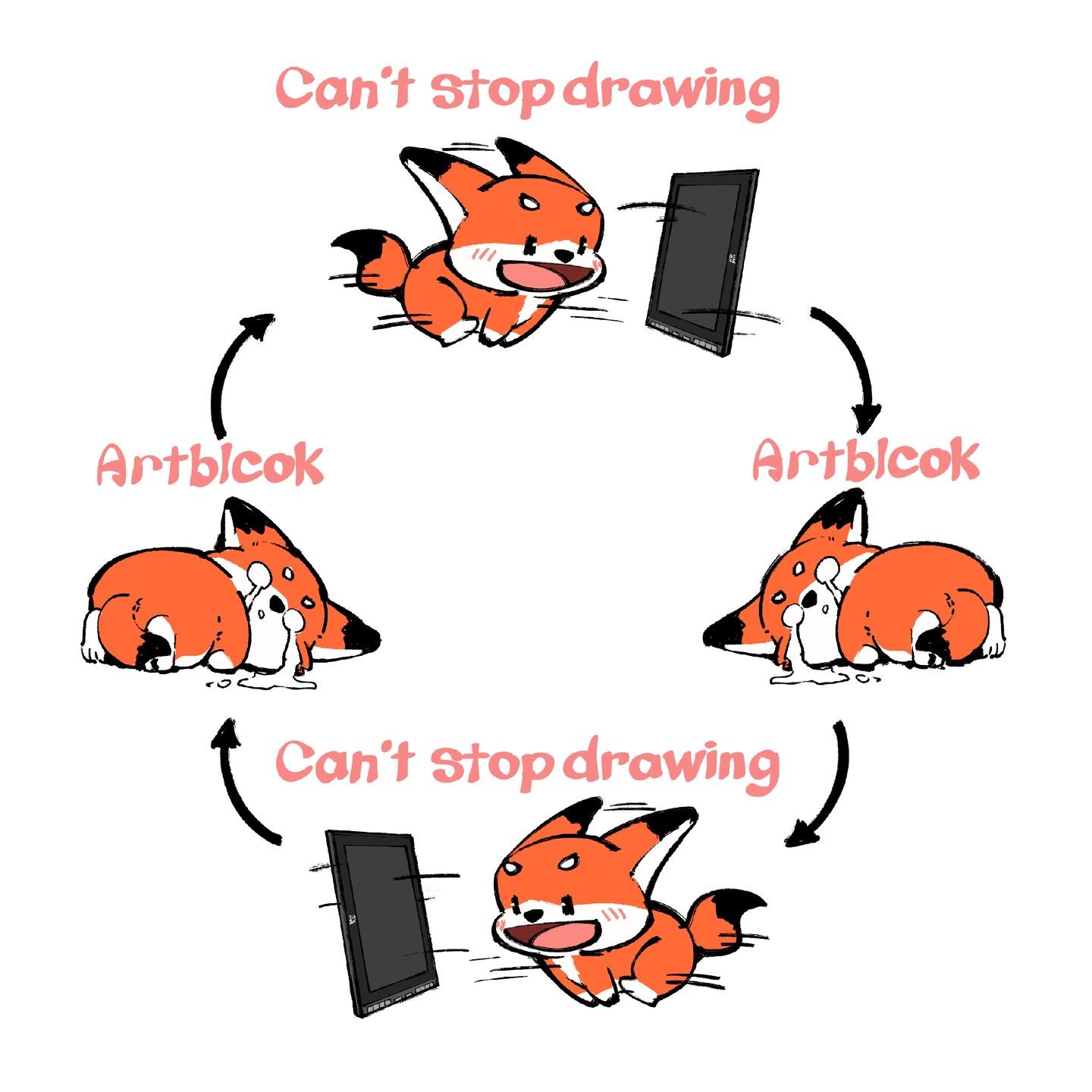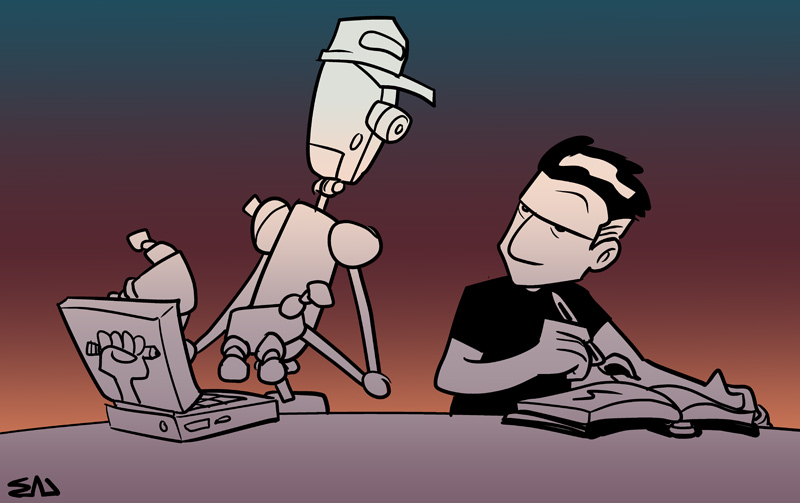Forum News
Calibration option dissapeared
Hello! I have an issue with the tablet's driver software. The calibration option keeps dissapearing and I can't calibrate. Also, I have an issue with the tip of the stylus not aligning with the cursor, so it's making it difficult to draw a line in the correct spot. I have XPPen screen tablet - Artist 10 (2nd edition).
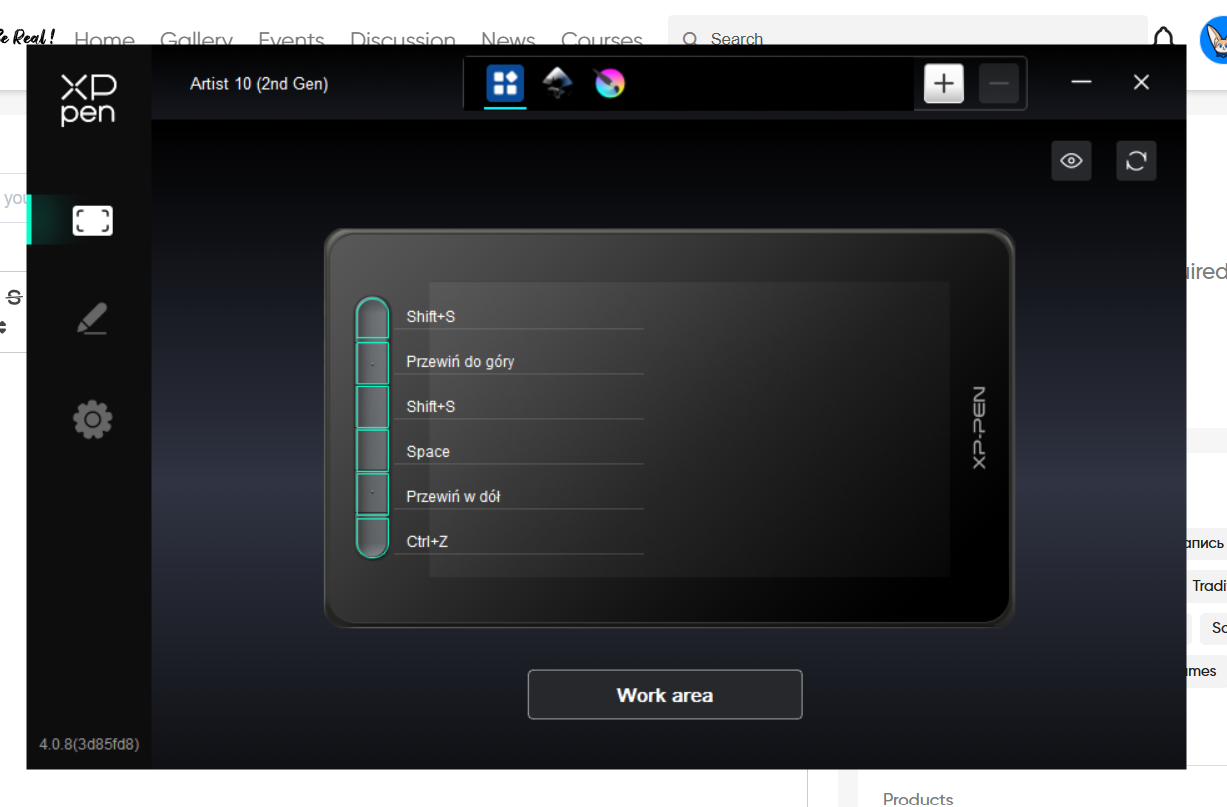
Official Q&A | Monster Doodle Adventure - Daily Simple Drawing Challenge
Welcome to the Monster Doodle Adventure! This is your go-to post for all rules, terms, and FAQs. Got a question? Drop it in the comments below and we'll get back to you!>>Activity RulesDaily Theme Drawing: Follow the “Theme Calendar” and submit a simple line drawing matching the daily monster theme. No line limit! Submit on the correct date to complete the challenge. (The calendar illustrations are just for inspiration—get creative!)Accepted Formats: All visual art forms are welcome — illustrations, comics, animations, etc.Submission Description: Please format your description as: Day X - [Theme Name] - [Brief Work Description]. This helps us track your submissions.Choose Your Track: This contest has two tracks:Beginner Track: For newcomers and style explorers.Advanced Track: For creators seeking skill challenge.Important: When submitting, select your track in the “Add 1-6 tags” section and choose this contest in the “Event selection”.Resolution: Works should be 300dpi or higher.Content: No style restrictions, but sensitive content is prohibited.Number of Entries: Unlimited.Collaborations: If multiple creators, all must consent and be credited.Non-Original Elements: Must have authorization for contest and potential future commercial use.For direct help: community@xp-pen.com>>Terms and ConditionsBy entering, you agree to:Track Purpose: The Beginner and Advanced Tracks are designed to welcome all skill levels and encourage growth.Originality: All works must be original. AI-generated or AI-assisted works are strictly prohibited. XPPen may request source files for verification.Compliance: No sensitive content (gore, violence, explicit material, religion, politics).No External Branding: Entries must not promote other brands.License: You grant XPPen a license to use your work for promotion of this event.Format: Both still images and videos are accepted.Disqualification: XPPen reserves the right to disqualify any entry violating these terms.>> FAQQ: What if I miss a day?A: You can submit a missed day's work within the next 5 days. (Example: Miss Feb 12 → submit between Feb 13-17). Submitting more than 5 catch-up works in a single day will disqualify you.Q: How do I upload my entry?A: Go to XPPen Community → Events → In Progress → UPLOAD. Remember to:Select “Beginner Track” or “Advanced Track” in the tags section.Choose “Monster Doodle Adventure” in the “Event selection”.Q: Do submissions have to be digital?A: No! We accept all formats — digital, traditional (watercolor, oils, markers, etc.), as long as they fit the theme.Q: Are there shipping restrictions?A: Yes. Due to logistics, we cannot ship physical prizes to the Middle East (except UAE & Saudi Arabia) and Africa. Winners there will receive a cash alternative (adjusted from retail price).Q: Is there an age limit?A: No age limit! Minors must have parent/guardian permission. Uploading is considered confirmation of permission.

Vote for your favorite XPPen model
XPPen as a brand has launched several unique products that has served so many Artists judiciously. We want to hear from you! What’s your go to XPPen device, why that particular device, how do you use it and what makes it stand out among others? We have listed few devices, feel free to list yours if not found on the poll.
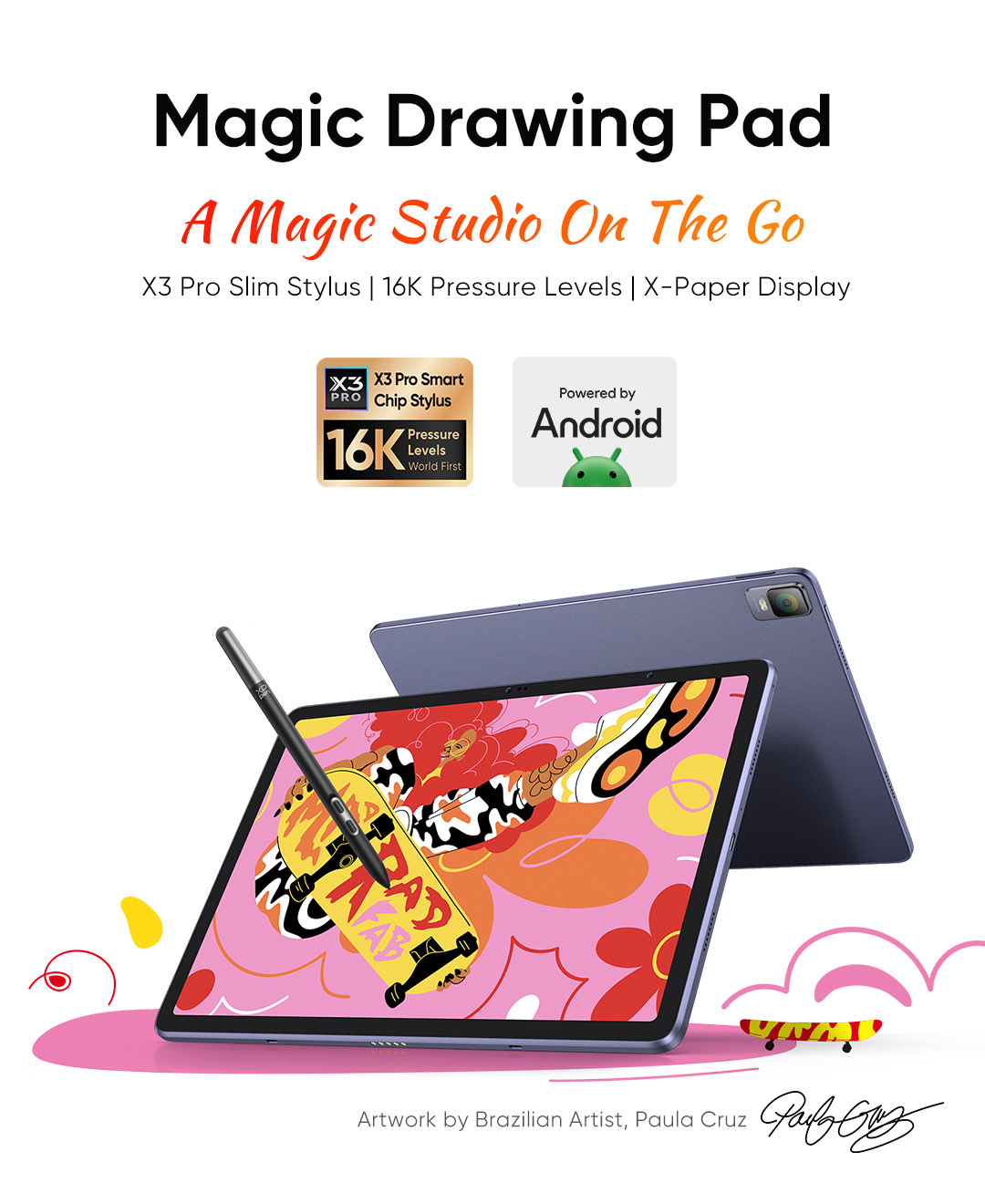
🎁Win a Deco 640 Drawing Tablet! Color Challenge!
🔍 Color Match Challenge: Can you spot the EXACT color match?To enter:1️⃣ Comment below with your answer.2️⃣ Share this post and tag a friend to join!We’ll randomly pick ONE winner from all correct answers once we hit 10+ comments!Good luck! ✨

Best settings and oem solutions for Deco 640 — share your workflow tips!
Hi everyone!I’m new to the XP-Pen Community and recently got my Deco 640, absolutely loving the build quality and drawing feel so far! I’ve used it for sketching, shading, and lettering, but I’m still trying to dial in the ideal configuration.I’d love to hear from experienced users about your best settings for pressure sensitivity, shortcuts, and general workflow in apps like Clip Studio Paint or Krita. Also curious if anyone has advice around oem solutions that helped you optimize performance or fix driver quirks, especially related to responsiveness or smoothing.For those who’ve used other models before, like Deco Pro or Artist series, how does the Deco 640 compare in everyday use? Any tips on customizing the ExpressKeys or adjusting driver settings without conflicts would be awesome.Thanks in advance, looking forward to swapping tips and tricks with you all!

Artist 13.3 Pro not using entire screen?
I got an Artist 13.3 Pro for Xmas for my daughter, this is her (and my) first tablet; but I am an IT pro and am used to dealing with multiple screen setups, so this is wonky. I've Googled and have seen some ideas, but nothing specific or that has helped, thought I would ask here.For some reason the display is not filling the tablet's entire screen, there is a half-inch black border around the way around entire the displayed content. I currently have the tablet set as monitor 2 in Extend mode, with scaling at 100%; but was getting the same result in Duplicate mode too. You can see what I mean in the photo, it's hard to see in all the black so I drew red circles at the screen corners and lines where the screen edges are...there's a lot of screen space that isn't being used by the display for some reason. Any ideas on how to fix? Other potentially pertinent info: Windows 11 gaming laptop with an Nvidia RTX 3050 onboard, and it's an Artist 13.3 Pro v1 with the split USB cable (two USB and one HDMI) not a v2. Windows is fully updated and I'm using the latest xp-pen driver (from October 2025 I believe).

Total 2472
- 1
- 2
- 3
- 4
- 5
- 6
- 124