Forum News
The Introduction Of XPPen Art Community
XPPen Art Community is an open art sharing platform. Based on the core concept of creating value for users, XPPen Art Community allows you to share original creations, participate in a variety of fun activities, take classes to enhance your skills, have in-depth interactions with professional artists, and take on various tasks. ActivitiesWe will hold numerous activities such as contests, “Like” rankings, and feature most voted artist and illustrations. Tasks & BadgesYou’ll find different tasks to engage on. As you complete these tasks you will be rewarded with special achievement badges, which will show in your personal profile.Benefits & PrivilegesAt XPPen Art Community, there are several benefits and privileges that you can enjoy: Points: Earn through daily tasks and event tasks to exchange products in the Points Shop! Gold Nibs: Use them to get a discount in the shop! Prizes: Receive prizes via activities, including accessories, drawing tablets, etc. Others: Early-access of our products, official interview, cash bonuses……

Welcome to XPPen!
Welcome to join XPPen Art Community beta testing! This is Jerry from XPPen App developing team, glad to meet you here.Your feedback on XPPen Art Community experience means a lot to us, so could you please kindly let us know your thoughts through the following channels(You can choose the way you prefer.):1. APP-Individual page-Feedback2. Click the banner to sent your feedback.Thanks a lot!
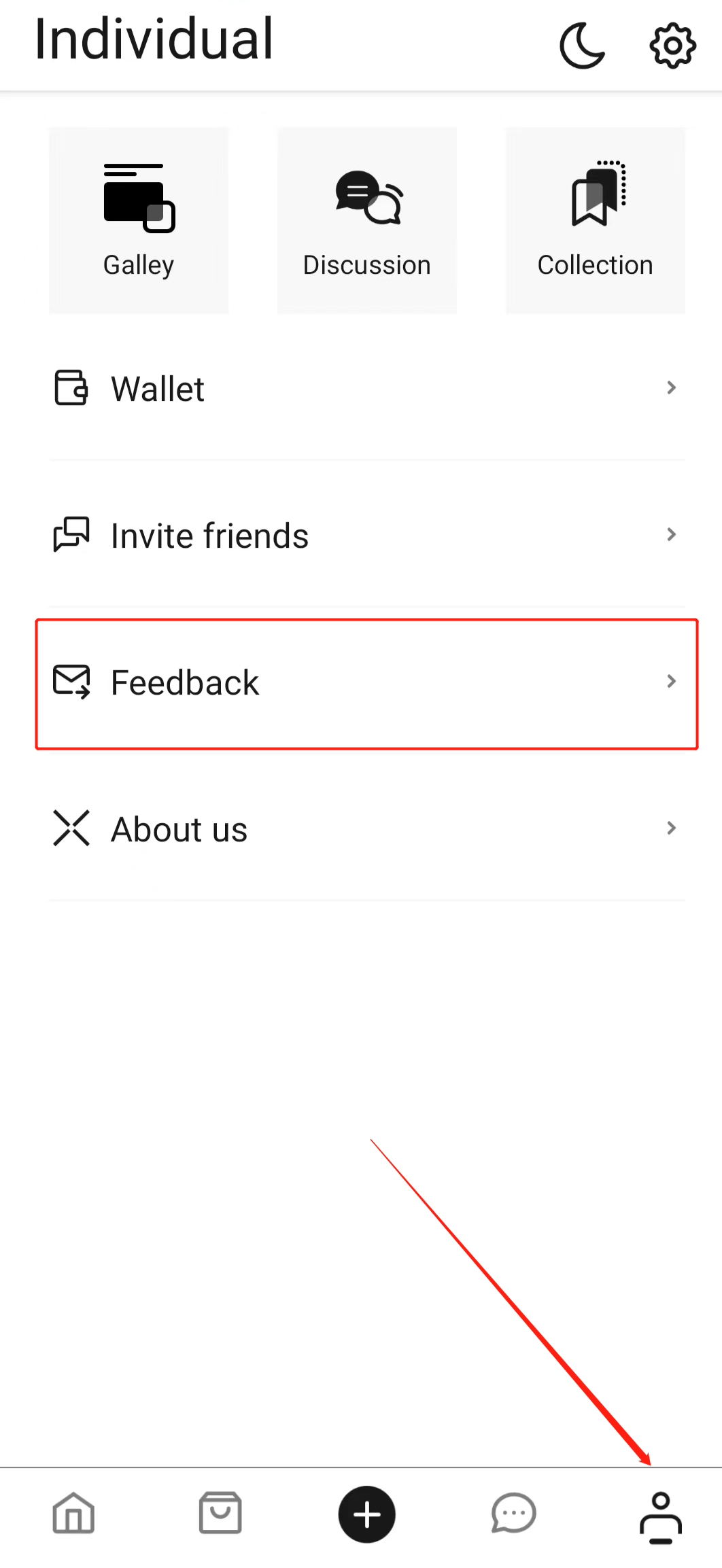
Help. Don't work with Android (Xiaomi).
The broadcast of the phone screen to the tablet screen does not work. Additional power was connected via a standard cable. I installed the latest drivers. Also, the phone can not always detect the tablet when connected via USB. USB debug mode - on. USB cable: Thunderbolt 3, 40 GBs, with support for video transmission 4k.Phone: Xiaomi Mi 11T Pro.Android 12.Help me, how do I fix that? I'm ready for a lot.

Two fun vocabulary games for students
When it comes to vocabulary, struggle, fight, exertion, and
debate are real. Deal with it through fun games to play in class, which can
help you add a spark to your lessons and reinforce new words in your students'
vocabulary.Here are two fun classroom vocabulary games that you can
easily add to any lesson to make them engaging while also supporting student
learning!Word Wheel This is a great lesson starter and can help your students
check their spelling and vocabulary. How to play:You will place eight letters on the board or slide in a
circle. This can be completely random, but we recommend choosing at least 2-3
vowels. Your students will have 60 seconds to write down as many
words as they can using these letters. They can only use each letter once in
each word. To make this more difficult or to focus on a particular
sound you've learned, you can also add a letter to the center of the circle. It
must be used. Letter Scramble This first lesson will test what your students know about
words and how they think. It will focus on their reasoning skills and word
knowledge. How to play:Shuffle the letters of the words you have learned and write
them down for your students to see. Your students will have 30 seconds to arrange the letters
and display the word. You can repeat this many times or put a few jumbled words at
the beginning of the lesson.
Please use the help word unscrambler.
Total 2447
- 1
- 2
- 3
- 4
- 5
- 6
- 123







